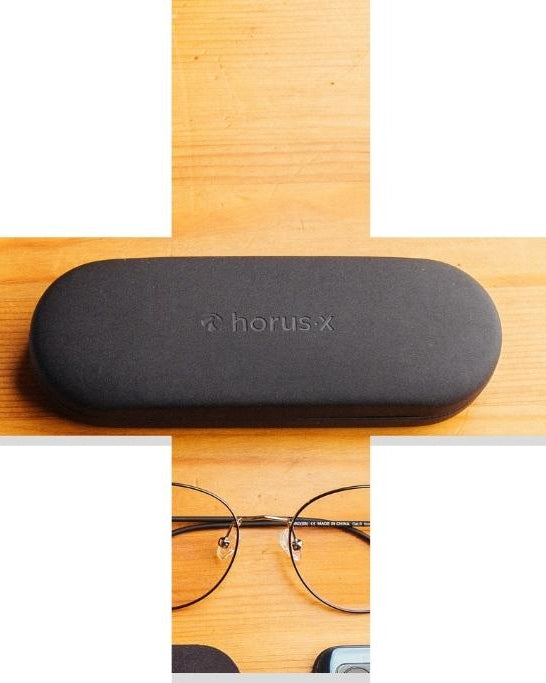In this article :
- Preamble: the problem of immobility
- Screen work ergonomics: The perfect working posture for working on a screen
- Traps to avoid
- Tools to help you adopt a better posture
Preamble: Avoid continuous immobility
The first and probably the most important thing: staying still, regardless of the posture, is bad for your health.
❌ The worst position is therefore a unique position. Everyone who works in an office knows it, we stay more than 8 hours a day sitting in the same position! It's way too much !

Sitting too long is:
-
😰 Obesity risk
-
📈 High blood pressure
-
🎂 Hyperglycemia
-
⃔⃕ Excess fat around the waist
-
⚠️ Cholesterol levels too high
Excessive sitting in general and prolonged periods of sitting also appear to increase the risk of death from cardiovascular disease and cancer.
So the ideal :
👉 Move every 30 minutes.
👉 Equip yourself with a standing desk to alternate postures and stimulate your body by mobilizing different muscle groups throughout the day.
👉 Or simply change places by creating two setups (as we do at Horus X). A seated desk / table and a high place to alternate. We even sometimes work on a microwave or any support that allows us to work a little higher ( below Paul's setup, which is installed on shelves at height )

The perfect work posture for working on a screen
The best posture for working is one that does not will not constrain the body (or let's say as little as possible) . Thus, it will be necessary to adopt the most natural position possible for the joints, from the neck to the toes.

👱♂️ Head position
We tend to have our gaze pointing towards the ground or downwards, forcing our neck to round and break its natural curvature. This bad position is accentuated by the overuse of our smartphones.
Thus, to relieve your neck when you work on a screen, you will have to look straight ahead of you. This will force your head to straighten, thus preserving your upper back.
To maintain an optimal head position, adjust the height of your screen so that the top edge is at eye level .
💡 You can also like some in the team with us, equip yourself with a PC booster if you work directly on your laptop. We also recommend the MOFT brand which makes very nice products.
🙆 Relaxed shoulders
To avoid pulling on your neck , you will have to relax your shoulders. Indeed, working on a screen can cause tension (stress, lack of movement), pulling your shoulders up.
Whenever you become aware that your shoulders are raised, release them to avoid risks.
💪 The role of arms and forearms
Working on a screen requires using your arms. In particular, you will type on a keyboard, move a mouse and manipulate documents.
To avoid musculoskeletal disorders, your arms and forearms should have the most natural position possible. To do this :
-
Guard arms along the body (with relaxed shoulders, remember);
-
The angle at your elbow should be 90° around, allowing good typing);
-
Your forearms should rest flat on your work surface which will allow you to move your wrists freely.
⟯⟮ Your back you will preserve
It is necessary that you preserve your back when you work in front of a screen. You will therefore have to keep your back straight, even slightly rounded backwards at the level of the lumbar region.
Indeed, naturally, your back has two curves (when you look at a body in profile): the kyphosis (curve forward) at the level of the shoulder blades and the lordosis (curve backwards) at the lumbar level.
[Image diagram kyphosis lordosis]
🦵 Straight legs
In order to preserve your pelvis and your knees, it is recommended to keep your legs flat on your chair and maintain a approximately 90° angle at the knees . Basically, don't bend your legs backwards and don't extend them forward.
👣 Feet touch the ground
Finally, the last link in your body, the roots of your skeleton: your feet. These must be positioned flat on the ground or on a footrest.
Working on screen: Pitfalls to avoid
Screen work is not as comfortable as one might imagine. The slightest deviation can cause destabilization in one or more joints. So to avoid health problems in the future, here are some mistakes to avoid when you are at your workstation.
The phone trap
When you are at your workstation, answering the phone can be a necessity. Thus, in addition to managing the screen of your computer, you must manage the screen of your smartphone. The main mistake to avoid is picking up and jamming the phone between the ear and the shoulder.
Although it may seem convenient (and very cool) to make a call and continue typing on your keyboard, it causes a twist in the cervical vertebrae and an imbalance of the whole body.
So, instead of answering the phone like this, use the function loud speaker or some earphones / headphones .
This will keep your head straight and your eyes at screen height.
Work on two screens
Depending on your work, you may need two screens. To avoid unnecessary rotations of the head, and therefore twisting of the neck, it is recommended to place the screens in the shape of a V open towards you, the point of the V being placed in the center of your head.
With symmetrical screens, reading will be easier. Above all, do not position one screen above the other, you risk breaking the physiological curvature of your cervical spine.
Do not take breaks when working on screen
Screen work causes a sedentary lifestyle that is harmful to your joints.
So, whether you work in offices or at home, it is necessary to take breaks. It is moreover an obligation for your employer to grant you break times when you work in front of a screen ( source ).
The recommendations say there needs to be a break from 5 minutes every 45 minutes .
During your breaks, take the opportunity to stretch, walk, read or any activity that will allow you to move and save your itchy eyes .
Adopting falsely “comfortable” positions
Teleworking allows you to stay at home, where all the temptations are present!
This couch looks comfy, and so does this bed. Don't make this mistake! Working on your sofa or in your bed, computer on your knees, not only does not respect the recommendations of the INRS (well that's the limit ˆˆ) but it is above all that the impact would be really bad for you!
Thus, the comfort that you think you have at the moment T is in fact the ultimate trap that must be avoided at all costs!
If you are telecommuting, set up an office space with a good chair, a good desk, another standing setup and the equipment necessary to maintain good posture in front of the screen.
Tools to help you avoid risks
There are many tools that will help you preserve your body and increase your productivity at work.
🪑 The Seat
As we have seen above, it will be necessary to keep your back straight on your chair, or to have a slight curvature of your back backwards. To help you maintain a good working posture in front of a screen, you can buy a ergonomic seat .
Beware though, ergonomic seats tend to come at a bit high price. If you have a limited budget, we advise you to opt for a gaming chair with a lumbar support.
🪴 The Office
If you are teleworking, an arrangement of your workspace is necessary in order to preserve your health. In particular, you can find height-adjustable desks (electric or manual).
Remember that the angle of your elbows should be straight so that your forearms can be flat on your desk.
🦶 The footstool
Depending on your height, the height of your desk and your chair, your feet may not touch the floor.
Thus, to avoid being on tiptoe, or resting on the wheels of your chair, you can get a footrest. It will give you instant relief from head to toe.
🖥 Computer screen
All computer work requires a screen (except in minority report).
Whether portable or fixed, you have to choose your screen carefully. To avoid visual fatigue, favor the latest screen technologies ( OLED or QLED ).
Then, you will have to adapt the size of your screen to the depth of your desk. Again to avoid eye strain, you should not be too close to the screen (usually at least 50 centimeters but it all depends on the screen).
Finally, favor a height-adjustable screen. If that's not possible, or you're working on a laptop, you can raise your monitor (with books, a suitable support or an arm).
Don't forget to bring your Horus X anti-blue light glasses to protect you from digital fatigue and contribute to your complete well-being.
🐭 The ergonomic mouse
At Horus X we are big fans of the ergonomic mouse which avoids unnecessary tension in the wrist. You have to take the hit at the beginning but once adopted, impossible to do without it! We strongly recommend.
The word of the end: Work posture on screen
To avoid pain, visual fatigue and the risk of musculoskeletal disorders (MSDs), you now know how to position yourself when you are on a screen. As a reminder :
-
Change posture regularly: ideally every 30 minutes.
-
Head straight, top of screen at eye level;
-
Shoulders relaxed with arms along the body;
-
The elbow forms a right angle and the forearms rest on the work surface;
-
The back is straight or slightly rounded backwards;
-
The knees also form a right angle to avoid the risk of tipping the body;
-
The feet are flat on the ground and you do not hesitate to use a footrest.
Do not hesitate to invest in office equipment, in particular by buying a good seat and a good desk. The earlier you start, the better your health.