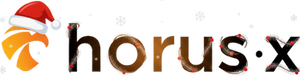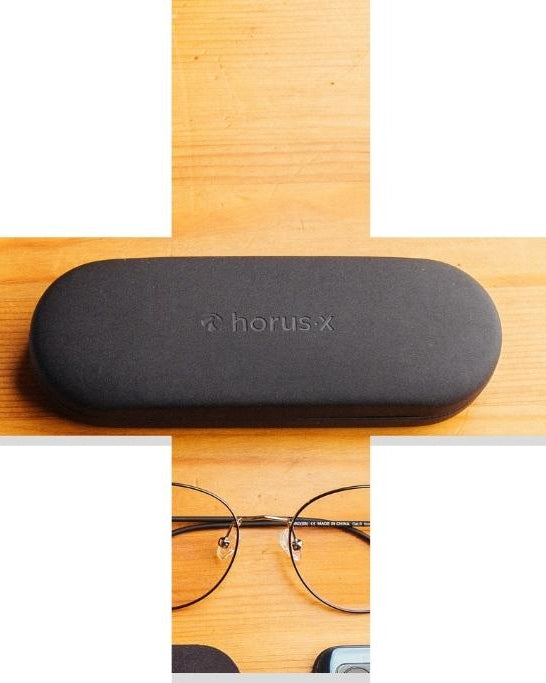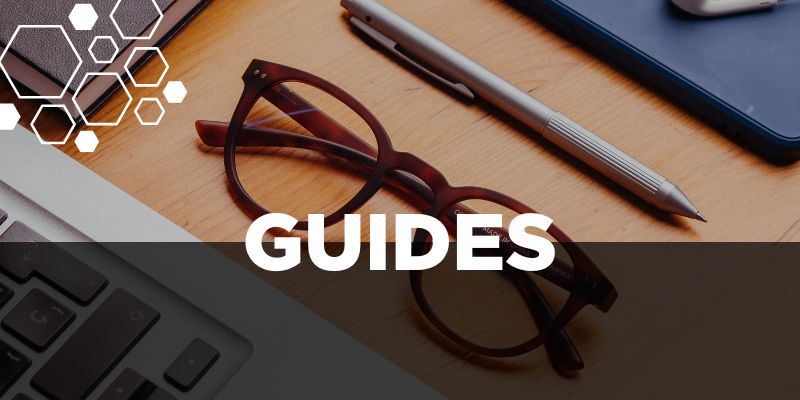What is a “minimalist” gaming setup?
A minimalist gaming setup is not a PC equipped with a GTX 560 and a 3rd gen processor. The minimalism of gaming setups is not found in the power of the components, but in the sobriety of these and in the simplicity of everything that revolves around the computer . You may be one of those who have bet on full RGB for some time (it is known, RGB increases the skill!) but who are getting a bit out of it and want to start on something simpler, "cleaner", tidier. In this special minimalist machine guide, we are not going to bet on the best performance on the market, we already have a guide on this subject . Here, we are going to suggest that you make a completely honorable setup in terms of performance , the idea being above all to be minimalist on the visual side. We will forget the idea of Thanos with RGB gloves and go instead for a sober but effective Black Widow.The interior of the computer, also minimalist!
A really (really) sober case
Regarding the computer itself, this is the main point for this minimalist gaming setup! The majority of boxes have very gaming curves, borderline futuristic and that's not what interests us here. Put away your Antec Torque, we'll go for a BitFenix Nova Mesh, for example , at around 65€. We start with an all-white box because the desk will undoubtedly be white too, the two will then be coordinated. That said, if you prefer an all-black desktop, you can pick up a Corsair 110Q case for the same price. Both models are closed (you can't see the inside) to keep things simple.

The different components inside the fixed PC
As we said above, the idea here is not to have the most powerful PC on the market, we are going to start with something of quality but more affordable than a very large machine . So we won't see an RTX 3090 or an i9 processor here, you have been warned! Be careful though, this selection may vary depending on your needs: in any case, the box recommended below is closed: we will not see what your components look like.- Graphics card : if we forget the vagaries of the graphics card market which is currently affecting the world, we advise you to go with a GTX 1660 Super . It's not a very recent model, but it's one of the best of the GTX 1000 generation.
- Processor : in the same product line as the graphics card, you can start with an i5-11600K processor . The 11th generation is the newest at the time of writing, and this i5 processor has already proven itself with older generations. It is a safe bet offered at around 300€;
- RAM : like any good self-respecting gaming PC, the vital minimum is 16GB of RAM. You will find that very easily and you can go for the Crucial Ballistix BL2K8G36C16U4W 3600 MHz offered at around 100€;
- Motherboard : the important thing for the motherboard is that it is compatible with the other components. No need for a CM that manages the RGB for example since we are going to do without it. The MSI MAG B460 Torpedo will be quite sufficient and is offered around 120€;
- Storage : sincerely, between you and us, what could be better than a good M.2 SSD. ? Nothing, that's right: in this case you can count on a Crucial P2 1TB at around 100€. It's not the best, but it has good enough performance for gaming;
- Cooling and ventilation : once again, we are not going to see the inside of the PC, so there is no need to invest in water cooling which would make a Zora blush. Especially since given the components offered, the computer is not likely to heat up too much, so you can stay on a simple classic cooler like the Noctua NH-U12 at around 70€. On top of that, you can add two Arctic F12 fans for around $6;
- Power supply : a 550W power supply will be more than enough for you and what's more, no need for full modular. If a cable protrudes, it's not death, we won't see it (on the other hand, try not to make cable management too rotten, you still have to let the PC breathe). A semi-modular Corsair CX550M at 60€ and off you go.
Summary of what to do
It's a gift , we're super nice, here's the summary of everything we said:- BitFenix Nova Mesh (white) or Corsair 110Q (black) case : €65;
- GTX 1660 Super graphics card : €280 not counting current inflation;
- i5-11600K processor : €300;
- Two Crucial Ballistix BL2K8G36C16U4W 3600 MHz RAM modules : €100;
- MSI MAG B460 Torpedo motherboard : €120;
- M.2 Crucial P2 1TB SSD : €100;
- Noctua NH-U12 cooler : €70;
- Arctic F12 x2 fans : €12;
- Power supply Corsair CX550M: 60€.
The setup around the computer
The screen at the foot not too futuristic
The secret to a good screen for a minimalist setup is to choose one with thin edges and a very simple foot. Exit the feet that look like the Millennium Falcon, we're going to move towards something quieter. Moreover, we strongly advise you to have a very wide screen: it avoids having to buy two screens and therefore double the number of cables. The curved INOVU CS2900 (29") can be a very good pick , it is sold at around 250€.

The gaming chair not too expensive but a little all the same
Here it is really more complicated. Generally, the more sober the chairs are and could find their place in a minimalist gaming setup, the more expensive they will be. If we take the example of the Titan from Secretlab, it costs more than the processor of your PC anyway. Unless you have an i9 but you get the idea. So we're going to bet on an in-between, sacrificing a little the sober aspect: let's go for the Oversteel ULTIMET at around 150€.The keyboard and mouse, simple but concrete
One of the references for keyboards with a minimalist style is undoubtedly the Keychron K6 . It does not have a digital pad of course, but it is difficult to make it simpler: keys for writing and nothing else. No media controls, no LEDs, no 3km curbs, nothing but the bare essentials. This mechanical keyboard is offered at around 70€. As for the mouse, we recommend the Steelseries Rival 310 , as simple as it is of good quality. There is a small LED on the top, but here it is not at all annoying. It is offered at around €70.The office, welcome to Sweden
För valet av kontor kommer vi att gå till ... oh sorry, it's better in French: for the choice of desk, we can go to the one and only IKEA. The magician of quality furniture at an affordable price. This article is written on an IKEA desk, yes mate. After some research, we can direct you to the MICKE 142cm sold at around 100€: it is wide, with a depth large enough to space your screen from your keyboard and what is more, it has two drawers above the board. The interest of the latter is to be able to easily store what lies around on the desk and keep this minimalist cleanliness so much sought after. And finally, it has a small opening for cable management.

Accessories, but not too many
As you can imagine, the secret to keeping a minimalist gaming setup is to avoid too many accessories . You can buy a mouse pad, a headphone stand, but then it's hard to put too many things on your beautiful desk without breaking all the feng shui you tried to design. That said, you can always get yourself a pair of fairly discreet speakers, like the Logitech Z207 for around $45.Sober gaming glasses to not kill your eyes
And hop, we place our references. We weren't going to ignore it, weren't we! You who are a gamer or an experienced gamer, you should probably know that playing several hours in front of a screen can cause headaches and dry eyes, among other things: it is therefore important to take care of your pretty globes eyepieces . So you have the choice between two pairs of anti-blue light glasses : the Gaming 2.0 or the Casual 2.0. Come on, we add a third pair if you have a small head: the Gaming Small.Finally, wouldn't we use a few LEDs? Come on ...
Ok, that's fine... Yes, I said you should avoid RGB for a minimalist PC gaming setup . But a nice play of light, discreet but well placed, can make everything even prettier . For example, having a strip of LEDs at the back of your desk (if it is close to the wall) and configuring it in a light color like blue (also light) can enhance the setup in the best way. Philips Hue equipment is also particularly attractive and can blend into your minimalist universe. It costs a little money, but a well-placed Hue Play always has its small effect.