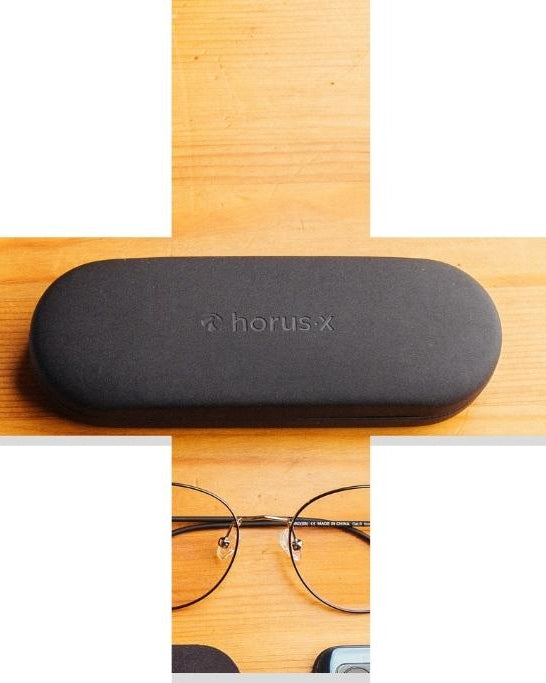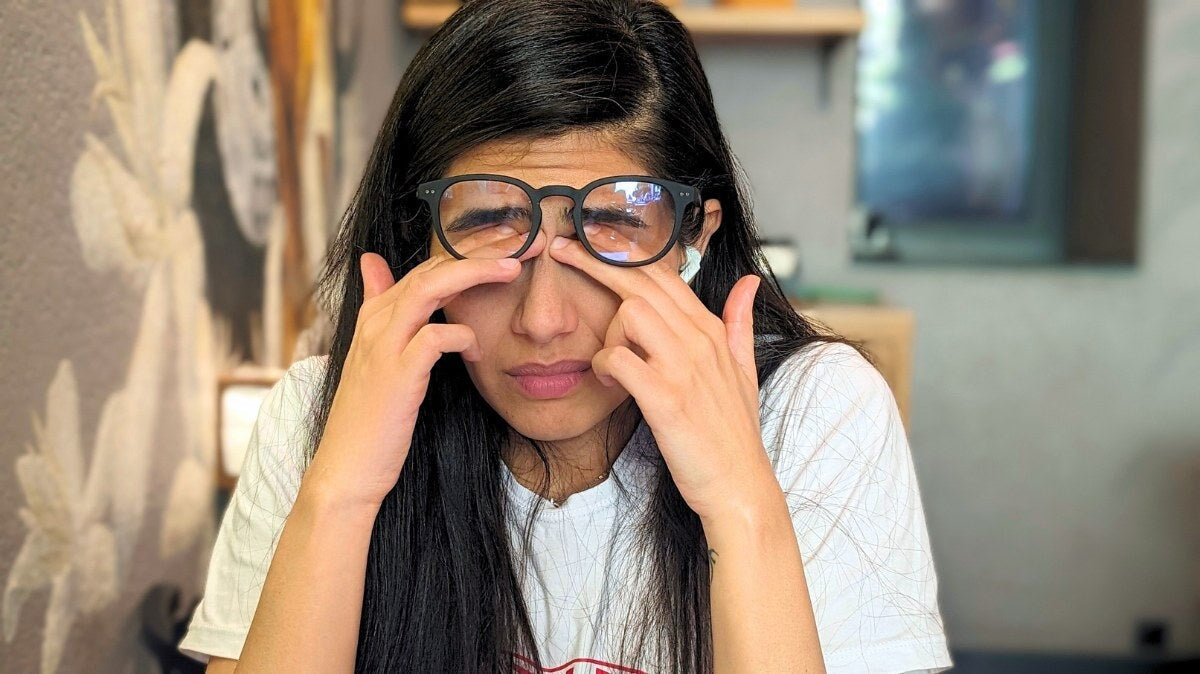Looking at screens outside is not the most pleasant of tasks. Cell phones at least will autocorrect their brightness to try and help fix the issue of glare; but in the case of laptops or other equipment, it can be almost impossible to see the screen.
If you are someone who needs to use screens in sunlight it's important you follow some simple rules to protect your eye health both short and long term.
Here are some top tips and essential rules for working or playing on screens in the sunshine.
Outdoor screens: beware!
Whether you’re on a beach, sat outside on a nice café patio, or just working outdoors in your garden, at some point you want to look at something with a screen. It could just be your phone to check the time. Or it could be that you’re fed up of your office space and want a change of scenery, so go to work outdoors.
We get it. With a global office and plenty of team members in warm, sunny countries, working outside is a luxury you want to bask in.
You just don’t want your eyes to suffer the consequences.

But there are some risks you should be aware of before you move your desk outside:
- ✨ Glare: This is the most obvious and well-known issue with using screens outside. It might not be as bad as Cyclops’ glare, but both direct and indirect sunlight makes it almost impossible to see your screen outside, forcing you to squint.
- ☀️ UV: Forget the annoyance of glare. In health terms, this is the biggest risk, and it’s essential you take UV into account. Ultraviolet rays are particularly sneaky in this regard, especially when you’re focusing on a hard-to-see screen. The long-term consequences are serious and irreversible and they won’t give you superpowers no matter what Marvel says. Instead, you can experience cataracts, age-related macular degeneration, and even blindness).
- 💻 Overheating of your device: Your laptop fan is already running faster than Usain Bolt and now you’re asking it to work in double-time. Electronic devices are designed with the idea that their primary use is indoors. When you start adding the heat of the sun on top of the temperature of the device, overheating becomes a real potential problem. Even if you have the latest cooling system equipped, working outdoors will most likely damage your device faster in the long term. It can drastically affect your battery life among other issues.
- 🥵 Overheating of yourself: You might like full sun, but our bodies don’t. Remember to take regular breaks and stay in the nice cool shade like a particularly techy lizard.
Now we’ve done our job and told you the risks, let’s promptly ignore all that and learn how you can see your screen better in the sun.

How to see your screen better in the sun: Ways to optimize outdoor use
Clean your screen
How dirty is your screen right now? Be honest. Most of us have enough marks and smudges across our screens to shame our mothers. And to miss the pivotal moments of Stranger Things.
The easiest way to fix this is to clean your screen using a microfiber cloth. It’s effective and won’t scratch your screen.
More brightness
Who turned out the lights?!
Outside, the brighter your screen, the easier it is to see it. You can also adjust the contrast for optimal viewing pleasure.
The latest generation screens automatically adjust their brightness to what they define to be optimal for viewing in different lights. But this ability isn’t automatically active on every device, and you still might want to adjust the brightness, anyway.
Here’s how to do that on major devices:
- Android: Go to Settings > Brightness and drag the slider all the way to the right. On some androids you can also activate ‘sun mode’ which will automatically boost the brightness and contrast to maximum.
- iPhone: Go to Settings > Brightness and display > Slide the adjustment bar all the way to the right. It’s so easy your granddad could do it.
- Windows: Go to Settings > System > Display > Move the ‘Change brightness’ slider to adjust your brightness.
- Mac: Go to Apple menu > System Preferences > Displays > Drag the slider.
- Chromebook: Click on the time in the bottom right corner > Adjust the brightness via the slider. If your slider has gone walkabout, you can always find it under settings.
Optimize your screen
Most modern screens are reflective, making for unpleasant outdoor viewing. To counter this you can make your screen more matte, you can purchase anti-reflective protective film fairly cheaply online. This will stick directly to your screen and make it less shiny, and therefore easier to see (just careful with those evil air bubbles).
This film absorbs light rays and reduces discomfort without breaking the bank. However, if you’re feeling particularly fancy and want to splash the cash, you can invest in a brand-new device with a matte screen. There’s a nice selection over at Best Buy.

Protect your eyes with special blue light blocking sunglasses
Two important things here. You need sunglasses and sun cream to watch a screen outdoors. Otherwise, the screen will know and won’t let you. They’re JARVIS levels of clever.
This is essential because UV rays are more present outside than in and you’re risking your eyes and skin by not protecting them.
Plus, if the sunnies are optimized for filtering powerful blue light, then they make it way easier to see your screen outdoors, improving your readability and safety all in.
There aren’t too many models that do both, but at Horus X we have two pairs of sunglasses that can. We’re that good.
For a retro inspired look, check out our Urban Sun model.
Or if you prefer to look sporty, the One Sun is the choice for you.

Editor note: You might also be tricked into thinking polarized sunglasses do this job better so you can just wear those. You can’t. They’re useful for reducing glare in certain situations, like water sports or in the snow, but they don’t filter UV rays better AND in many cases, polarization can actually block light from screens, making them useless in this regard.
It’s better to opt for special anti-blue light sunglasses without polarization, which will protect you without altering your screen’s render.
Put on a dark top
This might sound strange, but it can actually help prioritize the readability of your screen. A white, or brightly colored top will reflect that much more off your screen, making it harder to see.
The downside, of course is that you’re already outside and probably quite hot, which the black t-shirt isn’t going to help. So, it’s a trade-off. You’ll see better, but might be sweating faster than Forrest Gump.
Sit facing the sun
Like the black top, you might not want the heat scorching directly at you, but it will do wonders for your screen. At least make sure the screen isn’t directly facing the sun so that you don’t have to deal with the added glare on top of everything else.
Create contrast by casting shadows as much as possible
You don’t need to turn into a Doctor Who villain, but creating shadows will definitely help reduce the glare on your screen.
There are three solutions to this:
- Sit in the shade (you can still get a tan, don’t worry)
- Invest in a sun visor, or a small screen tent for your laptop. You’ll be the coolest looking person there.
- For the kings of DIY and thrifty among us, take your old Amazon boxes (we all have at least… a thousand) and use it to sculpt your own shelter. You could even paint and decorate it.
How to see a screen in the sun: Final thoughts
At the end of the day, no matter what you do, looking at a screen in direct sunlight is quite difficult and can even be damaging to your health. It all depends on how long you want to use it for and what you’re planning on doing.
The latest Tik Tok or Instagram video will be fine, but in comparison, your eyes are going to hurt after 6 hours on a beach staring at a laptop screen. No matter how nice it sounds to work from the seaside.
Ambient lighting indoors will always be more comfortable, and outdoors you’ll be even more susceptible to digital eye strain. But don’t despair, with the information above you’ve at least got some preventative measures to help make your outdoor use less damaging for your eyes; and easier.
Moderation is key. So, no binge-watching!

Other Frequently Asked Questions
How do I watch my tablet outside?
Are you serious… or did you just skip the article and jump down to the easy answers at the bottom? You did, didn’t you…?
How can I see my phone screen in bright sunlight?
The same way you see a tablet or laptop… by reading our handy tips above! Or you could always put your head under the collar of your shirt and stick your smartphone up it to read. You’ll look like a moron, but you can see the screen at least (I am totally guilty of doing this..).
How do I avoid glare on a TV screen?
How often are you taking your TV to the beach? This isn’t Wall-E. Put down the screen and socialize!
How do I see my screen well in the sun?
Read. The. Article.
How do I work my computer in the sun?
Now I know you’re messing with us…
How can I see my camera screen in the sun?
A legit question! But in the end the answer is pretty much the same. You can put on a cap to shield your eyes from the glare. Or alternatively, you could go back to the old days of photography and attach a white sheet to the camera to put over your head when taking the picture.
How do I protect my laptop from the sun?
A great question and way to end on a high note. The best protection is sitting in some shade, or creating and using a portable cabin like the one we mentioned earlier.