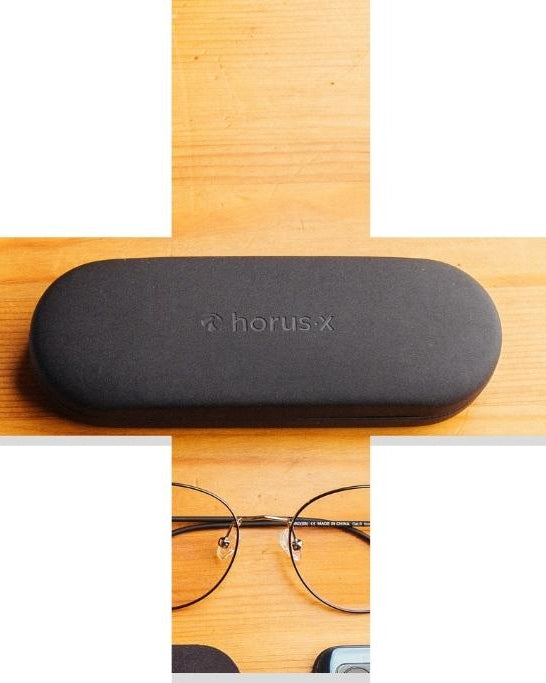The right is essential for any worthy of the name. It allows you to play in the best conditions, in an inspiring environment, in short, to fully enjoy your every single day. It's the opportunity to impress your friends, your opponents or your followers, because often, a set up is not just a question of comfort or aesthetics, but it's also and above all a way to express your personality.
You need a set up that reflects your style and establishes a particular atmosphere, a crucial step in establishing your personal brand. You're wondering , what to expect, how much a set up should cost, how to choose components, what to prioritize...
In this guide, our experts will guide you to establish the set up of your dreams with precise recommendations. Follow our advice to develop your "war machine".
set up: overview
A set up is much more than just a sitting on a . It is a clever assembly of components that will define your comfort, the ergonomics of your , and the quality of your .
This can have a huge impact on your long-term performance. There are many possible setups, from the most basic to the most elaborate, and there is something for everyone. Whatever your budget, a good set up starts here (details in the rest of the article of course):
- 💻 A computer
- 🖥️ One or more screens
- 👩💻 A table /
- 💺 An ergonomic chair
- ⌨️ A
- 🖱️ A
- glasses
- 🔊 A quality audio system (headphones, speakers)
- 🎥 A microphone & one or more cameras (especially for streaming)
- 💡 Quality lighting
- 🐉 Beautiful decorations

Choosing each component may require a lot of research to find the rare gem that will allow you to aim for the best performance while staying within your budget.
But the game is worth the effort because you will be able to immerse yourself with pleasure in your for hours and hours of play in a universe whose codes you have defined!
This article will guide you in this adventure.
The heart and soul of your : the
If you want a high-performance , you need to know the basics. No matter what type of you choose, you need to know what will determine the performance and look of your PC.
Pre-configured or build-your-own ?
You can choose a pre-assembled with custom options. If you're the kind of who doesn't really want to spend hours looking at technical details of computer products, this is the option for you.
There's something for every budget, and beginner and non-professional gamers alike often turn to these types of machines.
You will be able to run most of the latest without any problem with a quality rendering. However, you should know that you will not always have the best possible .
Our recommendation is therefore a custom configuration.

BUT if you are serious about making an impact in the game, if you are a purist, a hardcore , a professional, a streamer, you will have to assemble your own .
Very often at this level of the game, the extra fraction of a second or the fineness of detail offered by a particular CPU or GPU will make all the difference between victory and defeat. Paradoxically, for a better machine, you'll save a lot more by assembling your .
The motherboard: don't neglect the foundation
The motherboard is often overlooked when it comes to , but it is the most important component. Determining the stability, scalability and possibilities of your configuration, it is crucial to know how to choose your motherboard. The criteria to pay attention to are :
- The sockets (which will house your processor): Intel-1151, Intel-1200 and AMD-AM4 are the most popular on the market.
- The format (which determines the size of the case and various BIOS options such as overclocking): ATX Standard, micro-ATX and mini-ITX, respectively from the largest to the smallest format.
- Chipsets (the main element that has the biggest impact on the performance of your configuration): they determine the type of processor, RAM, number of USB ports, type of hard disk, number of possible displays, etc.
Always compare 2 or 3 options to have a greater freedom of choice.
✴️The Horus X choice:
- Beginner : Gigabyte B460M DS3H
- Intermediate : Asrock Z490 Phantom 4
- Pro : STRIX Z490-F

Processor or CPU : the brain of your machine
As for the human body, the brain (processor) is responsible for coordinating all the actions of your . Processor performance depends on the number of cores (1, 2, 3, 4, 6, 8...) and threads and not on their raw power anymore (expressed in GHz). The two main brands in the field are Intel and AMD.
Go for i5, i7 or i9, i10 processors from Intel (5, 7, 9 and 10 cores) or Ryzen 5 or 7 from AMD if you want one of the best configurations.
A 4-core processor will allow you to play light (World of Warcraft, Counter Strike, Fortnite...), to do office work and will suit small budgets. On the other hand, if you are looking for the best performance to play heavy (GTA V, Battlefield, The Witcher 3...), stream, VR, play in 4K, turn to 6-core processors with overclocking or 8-core and more.
So it's very important to know what your will be used for before you start choosing your processor.
✴️ Horus X choice:
- Beginner: Core i3-9100F
- Intermediate: AMD Ryzen 7 3700x
- Pro: AMD Ryzen Threadripper 3960x

or GPU: Mirror, Mirror tell me which one is the best.
To choose the right , you will need to ask yourself 3 questions:
- what kind of screen you are going to play on (resolution, refresh rate..)
- what is your budget
- do you need more than 60 FPS (frames per second).
Your choice of will depend mainly on these elements. You should know that determines the rendering of . It is also linked to the type of screen you will use (see below, screen paragraph).
There is no point in having a WQHD or Ultra HD (4K) compatible if your screen supports a maximum resolution of 1080p.
Other factors to take into account when choosing your GPU are
- the power consumption (a requires a lot of energy), the computing frequency (expressed in Ghz or Mhz)
- the integrated memory (at least 6Gb for a versatile use and 8Gb for exceptional performances)
- the connectivity (HDMI, DVI, DisplayPort...).
The two most popular brands are often Nvidia and AMD. Remember to take into account all these criteria and also the dimensions of your which must be compatible with your motherboard.
Innovations in the market are frequent, so avoid investing a lot of money just to get the latest model (NVIDIA RTX 2080 Ti), unless it's on sale.
✴️The Horus X choice:
- Beginner: GTX 1650 Super
- Intermediate: RTX 2080 Super
- Pro: RTX 3080

RAM Memory
RAM only has an influence on the performance of a below a certain value. It is quite difficult to measure the impact on once you have reached the minimum recommended for a classic configuration. You can run most of the latest games with 8GB of DDR4 RAM.
DDR4 technology is the reference for -oriented configurations. If you really want the best performance for VR, streaming or playing very demanding games, 16GB will be more than enough.
If you're not running a server, there's no point in buying more than 32GB of RAM. That's just throwing money down the drain. Think about opting for models with a high frequency (expressed in Mhz), a low timing (latency) and compatible with your motherboard.
✴️The Horus X choice :
- Beginner : Ballistix Sport LT DDR4, 16 GB (2 x 8 GB)
- Intermediate: DDR4 Corsair Vengence 3600 16 GB (2 x 8 GB)
- Pro: DDR4 G.Skill Trident Z RGB, 16 GB (2 x 8 GB)

Storage type: combining the best of both worlds
For a , it is highly recommended to opt for an SSHD drive for better loading times. SSHD disks are quite expensive, so combine it with a 7200 RPM HDD for data storage. You don't need to spend 300€ for a 2TB SSD.
It's better to have a HDD of the same capacity that costs about 5 times less for your data and use a smaller capacity SSD as a drive.
There are 3 main interfaces for SSDs: SATA 3, M.2 and PCI-E (slowest to fastest). Even SATA 3 SSDs are much faster than HDDs, so it all depends on your budget.

Power supply: a long-term investment
To choose the power supply for your , you'll need to take into consideration the size of your motherboard and the power of components such as the , the processor...
You can calculate the power requirements of your machine online with tools like this one or this one. Be aware that a power supply has a gross output generally between 50 and 60% of the values indicated. You should therefore opt for a higher power than the result you will get.
The power supplies have certification levels (white, bronze, silver, gold, platinum and titanium) that indicate the percentage of efficiency.
✴️The Horus X choice
- Beginner : Corsair CV450 - 450W
- Intermediate: Antec HCG
- Pro: Be Quiet Dark Power Pro 11 Modular

Cooling system: the cool side of your CPU
To prevent your machine from overheating, especially if you plan to use it almost constantly, opt for a quality ventirad or a watercooling kit. For watercooling kits, opt for an AIO kit ready to be mounted. Aesthetic and easy to install, it is recommended for beginners.
In the same way, fans are also used to cool your processor, the element that heats the most. For these two types of systems, you should pay attention to the dimensions and the TDP (Thermal Design Power) indicated in Watt. This is also the time to start deciding on the look of your .
✴️The Horus X choice:
- Beginner: Cooler Master Hyper TX3 EVO
- Intermediate: Cooler Master Hyper 212 Black Edition
- Pro: Noctua NH-U12S

The case: the look of the beast
The PC case of a desktop system is here to stay. It will easily survive a configuration change. The criteria to take into account when choosing your case are the size, the format of your motherboard, the price, the ventilation system (at least two fans), the design, the manufacturing materials, and the lighting system.
It is important to think about purchasing dust filters to facilitate the cleaning of your machine. For a , in addition to the performance, the casing is a determining element of the look of your . Remember to choose a case that will fit the mood you are trying to create.
✴️The Horus X choice:
- Beginner: COOLER MASTER MASTERBOX LITE 5
- Intermediate: FRACTAL DESIGN MESHIFY C
- Pro: BEQUIET! DARK BASE PRO 900

The screen : determine your degree of immersion
That's it, you're done with the interior of your , now you have to think about the display. For the size of your screen, opt for 24 inches and 34 inches maximum.
Since you will probably have 2 to 3 screens for your , too large a size will clutter your table. If you're a streamer, it's really essential to have several screens, it's so practical that it's hard to imagine anything else.
The second criteria is the desired resolution, and it should match the capabilities of your GPU. HD, FHD, QHD, UWQHD, 4K UHD etc., the options are numerous and determine the resolution of your screen.
The type of panel will influence the viewing angle, contrast and colorimetry during your games. Choose a TN or IPS panel with a response time of less than 5 ms for good performance. Unless you have a princely budget, avoid PC screens with OLED technology which cost an arm and a leg (5000 € minimum).
The refresh rate (from 60 to 240 Hz) influences the FPS of your games. If you intend to play fast games, 144Hz will be more than enough. The last important point is the connectivity of the screen because it must match your sound card, GPU options. A with HDMI, DVI and DisplayPort outputs is recommended if your configuration requires it.
✴️Our choice:
- Beginner : Acer SB230 or FoxSpirit 34" curved
- Intermediate: Alienware AW2518Hf or Asus VG27AQ
- Pro: Swift PG27UQ or Asus PG35VQ

By now you know which components determine the performance and appearance of a . You may be wondering how much it will all cost.
No need to sweat it, there's something for everyone. For smaller budgets, you'll need to budget between $600 and $800. Mid-range configurations cost between 800 and 1400 €. Beyond 1500 € you can afford a game beast.
Accessories and peripherals: the body of your
Having a high-performance is great, but without the right accessories it makes no sense.
The Table / : The foundation of any
A solid table is first of all the guarantee that your will not collapse without warning. More than a simple rectangular stand, your table or should allow you to play as comfortably as possible with enough space to accommodate your entire . We recommend a with adjustable height for variety and to save your back from suffering if you sit too long.
When choosing your , carefully consider cable management. Given the number of cables that will be present, you should avoid leaving them lying around.
Nothing is more destructive to a beautiful than a plethora of loose cables. If this is your first , choose a simple model with a focus on solidity and sobriety. If you're already at the next level, choose a model with adjustable height, with richer materials, wider and more solid, with enough room to install several screens.
✴️Our choice
- Beginner : SyberDesk
- Intermediate: Walker Edison Command Center
- Pro: Arozzi Arena

The Chair: comfort first
You have your table, now you need a . No, a standard chair won't really do the trick. You will need a chair specifically designed for . Being a requires you to spend hours sitting in front of your computer. It is therefore essential, to avoid having a bad back, to invest in an adequate chair.
For the choice, we recommend that you take into account your height and weight to start with and then the adaptability elements that the chair provides (height adjustment, armrests...)
✴️The Horus X choice
- Beginner : GTRACING E-Sports Chair or DxRacer
- Intermediate : Quersus or Rekt
- Pro: Secretlab Titan

Lighting : let there be light
Even if you choose a minimalist , good lighting is ESSENTIAL. It is really what will set the atmosphere, the mood you want to feel (and "make your audience feel" if you are a streamer).
✴️Our choice
- The basics : simple projector / colored neons
- Modern and customizable: Nanoleaf or LIFX
- Smart and integrated light: Philips Hue + all Philips system
If you can afford it, treat yourself to NanoLeaf lights that not only look great, but can also be arranged to your liking.

Headphones (and speakers): immersion
The sound quality of your is paramount. You will spend hours with a headset on your head.
So choose a headset with excellent sound quality that looks great an that is comfortable (especially with glasses). Whether they are circum-aural or in-ear, wired or wireless, you are free to choose stereo or surround sound headphones.
✴️Some of the headphone models we particularly liked are:
- Beginner : Corsair HS35 or Corsair HS50 pro
- Intermediate: HyperX Cloud II or Steelseries
- Pro: Audio technica ATH-G1 or Delta
- Ultimate choice: Sennheiser HD 660 S

To complete your sound system, you can add speakers. The type of speaker influences the degree of immersion and the frequency determines the quality of the final sound.
The criteria to consider when choosing your speakers are: the connectivity (to the PC and between the speakers), the design (it is important that it fits with the rest of your ), the power and the type of speaker.
✴️Our recommendation :
Stereo 2.0 or 2.1 for beginner setups and for intermediate or professional setups, 5.1 surround speakers will offer a good immersion. Beware, 7.1 surround speakers for a PC are bulky and don't really fit in a , unless you have money to waste.
Some good systems
- Genius SW-G2.1 2000
- Logitech G560
- Razer Leviathan
- Streamer option: Microphone and Camera (webcam or pro camera)
Investing in a microphone and an external camera will become even more necessary when you get serious, especially if you start streaming. The quality of your sound and image will have a huge influence on the pleasure felt by your followers. It's the basis for building loyalty among your audience. We could develop a whole article on this subject but we still have some models to recommend.
✴️Reco microphone :
Samson Satellite USB/iOS Broadcast Microphone or USB Microphone,Fifine
✴️Reco cam :
Razer Kiyo or Logitech Brio Ultra HD Pro or Lumix GH5

The is also a vital element for gamers. A , backlit, TKL or classic will depend on your preferences. If you plan to do intensive , avoid chiclet keyboards (mainly found on laptops) and membrane keyboards (classic desktop ). It is important to choose a responsive that will allow you to play in the best conditions and that will look great like the Corsair K95 RGB Platinum.
✴️Our choice
- Beginner: Redragon K556 / Steelseries Apex 3 (silent, great for streaming)
- Intermediate: Anne pro 2 / Logitech G Pro
- Pro: Ducky One 2 mini / Corsair K95

For the , which is just as important as the , it will have to be ergonomic and this will also depend on your preferences. Comfort, look, shape, weight, wired or not, the number of programmable buttons (for some, the more the better, as long as you don't forget which button does what), laser or optical, are all factors that will determine your choice. An example of a we recommend for is the Chakram which offers up to 16000 dpi, 9 adjustable buttons and much more.
✴️Horus X choice
- Beginner: Logitech G502
- Intermediate: Glorious model 2 / BenQ Zowie EC2-B
- Pro: Finalmouse / Chakram

glasses
Another very important element of your that we particularly recommend: glasses.
You will spend hours every day in front of your screens, it is important to have excellent glasses to protect your eyes (in anti blue light mode) and avoid excruciating headaches at the end of the day.
There are several types of glasses, but we recommend the ultimate Horus X glasses, which combine the highest level of protection on the market with a unique style and a revolutionary price.
It is important to know that blue light generated by screens affects your eyes in the short and long term. Protecting them is therefore important to avoid eye fatigue, sleep disorders and ultimately protect your performance... To choose your glasses take into account the performance, design and comfort of use.
✴️Our recommendation: the ultimate glasses, Horus X of course :)

The decoration
The decoration allows to link the whole of your by giving it a real coherence. Some elements among many others that will make the difference:
🪧Posters : put forward your favorite references
🚪Shelves: not only useful for storage, the shelves also allow you to showcase your favorite objects and figurines.
🪴Plants : A few well-placed plants will give your set up and your lungs some air.
🌴Hammock for your feet: no, I'm kidding, you're here to play, it's not the beach here.
Final thoughts |
Whatever type of you choose, you'll find one within your reach. Remember to take your time to find a machine that will last for years. Do you want to treat yourself to a real 's set up? Take a look at the most beautiful setups for even more inspiration.
We highly recommend you Random Frank P Youtube channel who specializes in finding the best set up. His channel is a nugget that allows you to make the tour of the best set up and give you plenty of inspiration.
Want even more fun stuff ? Check out how to design a gaming room or if you want a good laugh, have a look at the very worst gaming setups.