Your visual health is important, so it is essential to understand the means at your disposal to effectively protect yourself from blue light exposure and reduce digital eye strain. Today, many applications claim to offer protection against blue light by filtering it from your screens (PC, mobile, tablet, and even TV...). Night mode, night shift, f.lux... How do they compare to blue light glasses or gaming glasses?
There are way too many great series and video games to completely cancel your screen time, lets see what's best for you.
What are anti blue light apps | Concept
These applications "filter" blue light by transforming the display color to the warmest part of the light spectrum (yellow, orange, or even red). The blue light emitted is considerably reduced.
The screen of your device then takes on yellow, orange, or red tones.
The main benefits are :
- Less eye strain: apps using a dark mode make digital screen lights less aggressive
- Better sleep: by reducing blue light, they protect your circadian rhythm
- Fewer headaches

These applications change the color tone of your screen in two main ways:
Method 1 - Color Transformation
The software that uses this method bypasses the operating system completely and acts directly at the video driver level to control the intensity of the main display channels (red, blue, and green).
By directly controlling the colors to be displayed on the screen, these applications can then change the color to warmer tones and disable blue light emitting pixels.
Method 2 - Transparent overlay
Here, the application creates a transparent layer on your display to reduce the amount of blue light emitted by your screen. This transparent layer is usually yellow, orange, or red depending on the application and the intensity selected.
Just remember that the overlay is not a physical filter, but a layer rendered by software that performs a similar function.
Which method is best?
Most applications use a transparent layer to combat blue light, while only a few applications like f.lux care about the color transformation approach.
In both methods, the same amount of blue light is reduced, but the transparent overlay approach tends to significantly reduce the contrast of your screen.
This can make it harder to read your screen and greatly increase eye strain.
As you can see, the color transformation method is much better to preserve the contrast of your screen.
Are anti blue light applications effective?
Mr. Druvin, optometrist and creator of the Ocushield filter :
Yes, blue light filtering apps are effective, but only to a certain extent. By changing the color profiles from blue to other shades, they reduce blue light that reaches your eyes.
Both methods used by apps to reduce blue light exposure are very successful. However, they are simply unable to block all the blue light emitted from your gadgets' screens. LED backlight always emits blue light as part of its white light, which these applications can't do anything about + you have to think about setting it up on all your screens which is easy to forget.
So, if you are particularly sensitive to blue light and these apps are not enough for you, you can buy a heavy-duty physical filter tailored to your needs.

Lisa Ostrin, assistant professor at the University of Houston "College of Optometry":
Without anti blue light apps, cell phones and tablets expose users to an alarming amount of blue light. Especially since people are lying in bed with their screens inches from their faces.
And all that blue light prevents the special photoreceptor cells in the eye from triggering the release of the sleep hormone.
Normally, when the sun goes down and the lights go out, our bodies release melatonin, which helps us sleep well at night. But when we have all that artificial light on, it prompts those photoreceptors to think it's still daytime.
Apps that filter light from screens are less effective than blue light glasses, but can still help. "I highly recommend them".
Our opinion on apps
Apps are useful, no doubt about it, but they are not created equal. You should prefer applications with color transformation rather than those generating a simple filter.
When using an app, you have to accept a change in your screen colors which can be annoying when you watch a video or photo because you lose a touch of authenticity. It takes some getting used to but it is a necessary evil. Honestly after a while you don't even notice it anymore.
We will give you a few recommendations so you can already set up the best anti blue light app and then we will show you how blue light glasses are essential, if not more important, to complement these apps.

Best anti blue light applications | Recommendations
The best app for your PC (Windows, Mac, Linux) | f.lux
The best application with color transformation: f.lux. Simple and effective.
It is very difficult to know exactly if all the integrated applications we present below use a color transformation mode or simply an overlay (the manufacturers are not very transparent on this issue).
If in doubt, we recommend f.lux, an application we trust.
Apple | Integrated with your Mac and iPhone | Night Shift
Apples Night Shift mode allows you to activate anti blue light protection directly on your device (mac, iPad, iPhone). Night Shift uses the clock and geolocation of your iOS device to determine the sunset at your location.
It then automatically shifts the colors on your screen to the warmer part of the spectrum, protecting your eyes. In the morning, it returns the display to its normal settings.
Discover this function
==> for your iPhone here : Activate iPhone night shift filter
==> For your mac here: Activate mac night shift filter
Windows | Integrated to your PC
The application integrated into windows allows you to activate the blue light protection mode. Interesting because it also comes with a scheduling mode that allows you to determine a personalized or automatic time mode (from sunset to sunrise).
==> To activate the night mode function on your computer equipped with windows, it is here: Activate the windows blue light filter
Android | Integrated with your mobile
The latest Android models offer an eye comfort feature directly in the display settings. Similar to Apple devices but only available on the latest versions.
For older versions, you will need to download an application.
==> Example for your Samsung S8: Activate the night mode / blue light filter
Chromebooks
1/3 of our team uses a Google Chromebook. The nightlight function is available very simply in the small quick settings menu. A valuable feature that the whole team (except our graphic designers) is happy about.
==> Enable Google Chrome night mode
Amazon Fire
The Blue Shade feature uses the same principle for its fire tablets to minimize the impact of blue light exposure when you want to read quietly in bed before sleep or on the sofa.
Our pro tip | Blue Light Blocking Glasses
As good as apps are, they don't really compare to blue light blocking glasses. They both do the same job and in a way, they are complementary. But blue light glasses really act as the ultimate shield for your eyes and add an extra layer of protection. The main advantages of blue light glasses compared to apps :
- Physical filter (not just digital)
- Versatile (protects you from every single screen + LED lights everywhere + UV light)
- Stylish
Our selection of blue light glasses
We are completely biased but that's because we have been working for years on this problem. And we have found the perfect solution. The ultimate computer glasses to protect you from digital devices.
- The Horus X Gaming One blue light glasses for intensive use
- The Horus X Urban blue light glasses for casual use
If you have kids or are one, give a try to the Horus X Hope, designed specifically for smaller faces while keeping the ultimate blue light filters from the original Gaming One.

Blue Light Blocking Glasses VS Night Mode | Final Thoughts
An important fact to note is that not all blue light exposure is caused by your electronic devices.
Once the sun goes down, fluorescent light can emit as much artificial blue light as your smartphones and laptops, if not more.
That's why blue light filtering apps are only part of the solution, even though they're pretty good.
To protect your eyes from all sources of blue light, you need to get glasses that will effectively filter blue light. You can find decent ones at Felix Gray, Gunnar, Warby parker but let's not kid ourselves, Horus X will bring you higher protection at a lower cost. Also if you already wear decent prescription glasses, chances are that they already have a small blue light filter which combined with an app may be enough depending on your sensitivity. If you have any questions, don't hesitate to reach out in the comment or via social media.






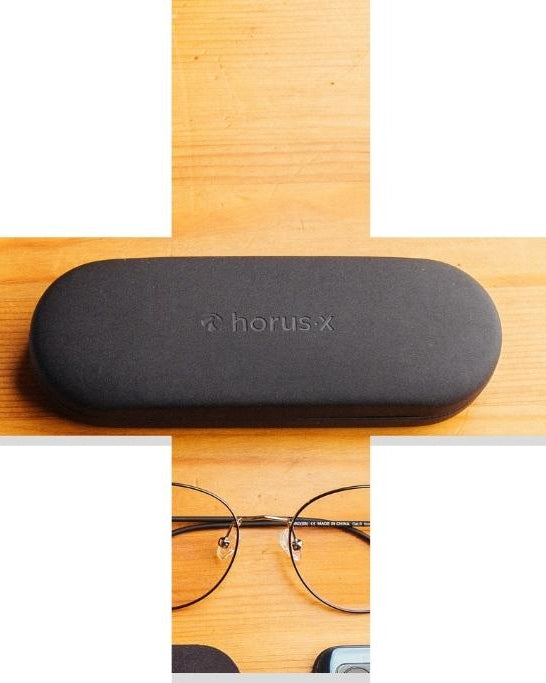









Comments
c’est vraiment une nécessité pour les risques professionnels aussi : Les impacts visuels de la lumière HEV (Haute Énergie Visible) ou « lumière bleue » diffusée par de nombreuses sources de lumières artificielles des LED (Light Emitting Diode) sont nocifs pour les yeux lors d’expositions fréquentes et prolongées : or, téléviseurs, écrans d’ordinateur, et surtout ampoules LED d’éclairage à basse consommation des locaux professionnels ou commerciaux … émettent des rayonnements de lumière bleue intenses, et de nombreux travailleurs y sont exposés toute la journée : http://www.officiel-prevention.com/sante-hygiene-medecine-du-travail-sst/eclairage-des-locaux/detail_dossier_CHSCT.php?rub=37&ssrub=67&dossid=525